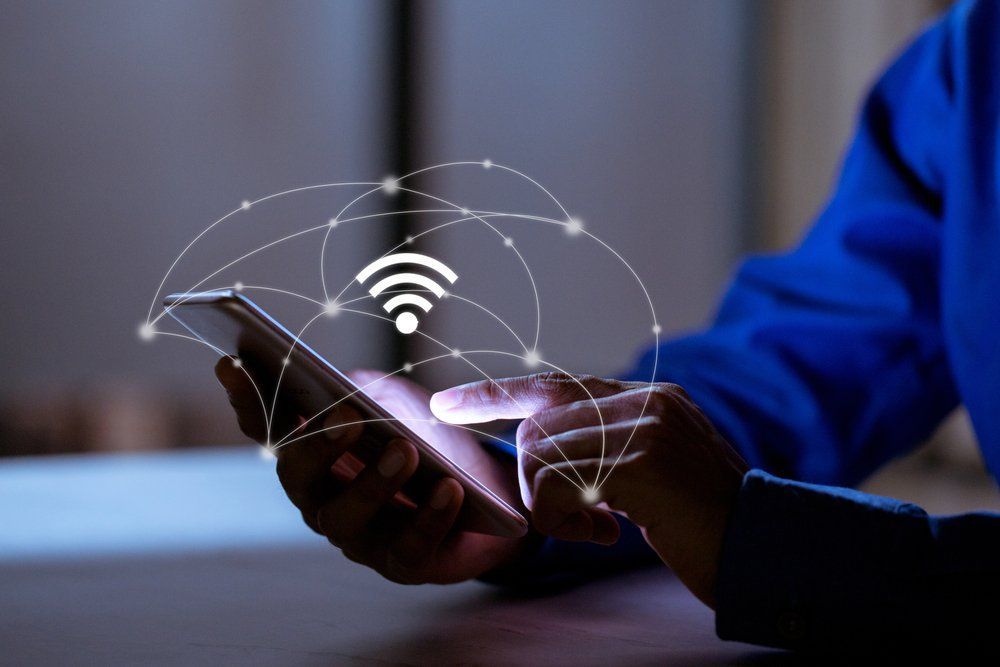Eliminate Frustration, Maximise Quality
Sick and tired of waiting for your movie to buffer? Wish you could download files more rapidly? Be sure to contact Superior Wifi. We offer internet signal boosting in the Northern Rivers and Far North Coast regions.
Whether the poor reception is due to wiring, coverage, faulty equipment or something else entirely, we’ll implement the optimal solution. Rest assured, we’ll tailor our solutions to meet the needs of your home or business. The technology we work with allows us to conduct accurate speed tests.
Call us today on 0409 499 650. We travel throughout Ballina, Byron Bay, Lennox Head, Lismore and beyond.
Going Above & Beyond
A problem outside your property may have caused poor internet speed, such as an infrastructural issue. If that’s the case, repairs will fall outside our legal authority. However, we’ll give you the information you need to approach your internet service provider and report the issue. After you’ve alerted them, they should be able to fix it proactively. We’ll do all we can to help you enjoy the fastest internet speed possible.
Send An Enquiry
Contact Us
Thank you for contacting Superior Wifi.
We will get back to you as soon as possible.
Oops, there was an error sending your message.
Please try again later.
Frequently Asked Questions
Does anyone in your household complain about the Wi-Fi quality to you?
We can stop that.
What makes Wi-Fi faster?
- Having a well setup system which has:
1. A properly positioned router
2. The correct setup of the two Wi-Fi bands
- We recommend that you:
1. Hardwire as many devices as you can
2. Use a modern router with external antennas
3. Install additional access points if coverage area is large
How can I make my Wi-Fi better?
Try these methods, starting at the top and working your way down the list. The first five
are free, so start there!
- Check that the incoming internet quality is not the actual problem
- Move the router to a higher position
- Move the router to a more central position
- Check that your devices can choose between the 2.4GHz & 5GHz bands themselves
- Scan for interference affecting your Wi-Fi
- Try a new router with external antennas
- Install additional access points
- Wire-in data heavy devices to the router if possible (cameras, NAS units, gaming consoles, video streaming devices like TVs)